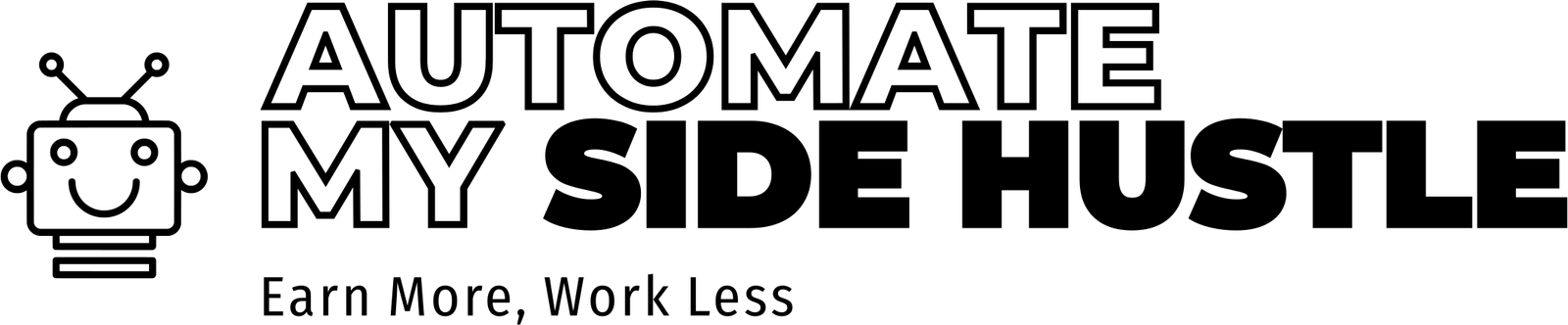Top 5 No-Code Automation Platforms Compared: Features, Pricing, and Ease of Use
No-code automation platforms make it easy for businesses and individuals to automate repetitive tasks without needing programming skills. This article compares the top five no-code automation tools, highlighting their key features, strengths, and ideal use cases so readers can choose the best fit for their needs. Each platform offers unique integrations, pricing, and workflow capabilities suited for different requirements.

Understanding the differences between the main options helps users avoid wasted time and resources. By focusing on practical comparisons and real benefits, this guide enables informed decisions for automating workflows efficiently.
What Is a No-Code Automation Platform?

A no-code automation platform enables users to automate business processes without traditional coding skills. These platforms rely on visual interfaces, pre-built templates, and drag-and-drop functionality to accelerate digital transformation initiatives.
Key Features of No-Code Solutions
No-code automation platforms offer graphical tools that allow users to design workflows visually. Popular features include drag-and-drop editors, reusable templates, and integration libraries for connecting with business applications like Slack, Gmail, or Salesforce.
Many platforms provide scheduling, triggers, and logic-based actions, making it easier to automate repetitive tasks. Security, audit trails, and version control also support compliance and operational transparency. Some platforms include built-in reporting and analytics to monitor automation efficiency.
User management and access controls allow teams to collaborate safely. Extensible through APIs or add-ons, these platforms can scale as business needs grow. Such features distinguish no-code automation solutions from traditional manual automation approaches.
No-Code vs. Low-Code Platforms
A no-code development platform requires no programming knowledge from the user, relying mostly on visual configuration. Low-code development platforms, however, allow custom scripting or incorporate code snippets for more complex scenarios.
No-code solutions target business users, operations managers, or citizen developers who need quick automation. Low-code platforms attract IT professionals and software developers who might want greater control and flexibility.
No-code platforms sacrifice some customization for speed and simplicity. Low-code balances ease-of-use with customization, making it suitable for complex enterprise automation projects that require specialized business logic.
Benefits for Businesses
No-code automation platforms reduce development time and lower IT costs, enabling faster process automation. Businesses can deploy digital transformation initiatives quickly without waiting for developer resources.
These platforms empower staff outside of IT to create and maintain automations, freeing up technical teams for complex projects. Automation also reduces human error and increases the efficiency of repetitive manual processes.
Companies benefit from improved agility. Changes in workflows or processes can be made rapidly as requirements shift. Most importantly, the scalability and flexibility of no-code solutions support evolving business environments without extensive redevelopment.
Top 5 No-Code Automation Platforms Overview

No-code automation platforms offer a way for businesses and individuals to automate workflows, processes, and integrations without extensive programming. Features, integrations, and ease of use vary significantly across leading platforms.
Overview of Feature Set
Each platform comes with a core suite of tools designed for building, managing, and scaling automated workflows:
- Zapier connects apps with an intuitive drag-and-drop editor and offers thousands of prebuilt integrations. It focuses on supporting popular web services, making automation accessible even to non-technical users.
- Microsoft Power Automate integrates seamlessly within the Microsoft ecosystem, supporting Office 365, SharePoint, and Dynamics 365. It offers AI-driven workflow suggestions and advanced connectors.
- n8n is an open-source tool with heavy customization options. It supports complex branching logic, self-hosting, and can be extended with user-created nodes.
- Caspio specializes in database and app automation, allowing users to create data-driven applications with built-in reporting and workflow triggers.
- Dify provides a visual workflow designer focused on speed and collaborative development, supporting cloud services and on-premise installations.
- Katalon Studio is tailored towards automated testing, enabling users to build codeless test scripts, schedule executions, and generate reports within its user interface.
Platform features commonly include:
- Visual editors and workflow builders
- Integrated connectors and APIs
- Data mapping and transformation
- Built-in security and access control options
Selection Criteria
Key criteria for selecting a no-code automation platform include:
- Integration Support: The range of apps and services supported (Zapier and Power Automate feature extensive integration libraries).
- Customization and Flexibility: Open-source options like n8n offer flexibility for unique or advanced workflows, while Caspio and Dify provide visual customization with minimal setup.
- Ease of Use: Platforms like Zapier and Dify focus on straightforward, step-by-step interfaces. Microsoft Power Automate also provides user templates but requires a Microsoft account.
- Hosting and Deployment: n8n allows both cloud and on-premises hosting. Caspio and Dify support deployment flexibility. Most others are cloud-based by default.
- Security and Compliance: Business use may demand granular permissions, audit logs, and compliance features—areas where Microsoft Power Automate and Caspio stand out.
- Specialized Use Cases: Katalon Studio is distinct for test automation, while the others focus on business workflows and integrations.
A selection table can help compare:
| Platform | Integrations | Hosting | Specialization | Visual Editor |
|---|---|---|---|---|
| Zapier | 6000+ apps | Cloud | Workflow Integration | Yes |
| Microsoft Power Automate | Microsoft ecosystem | Cloud/On-prem | Business processes | Yes |
| n8n | 250+ apps | Cloud/On-prem | Custom Automation | Yes |
| Caspio | Moderate | Cloud/On-prem | Database Apps | Yes |
| Dify | Moderate | Cloud/On-prem | Workflow Builder | Yes |
| Katalon Studio | N/A | Desktop/Cloud | Automated Testing | Yes |
Platform 1: Zapier

Zapier is widely used for automating repetitive tasks between web applications. It offers a large variety of app integrations, a user-friendly visual interface, and accessible plans for both individuals and teams.
App Integration Capabilities
Zapier’s main strength lies in its extensive integration library. It supports over 6,000 apps, including Google Workspace, Slack, Dropbox, and Salesforce. The platform connects web apps using Zaps, which are customizable workflows that trigger actions automatically.
API integration allows users to link apps with no coding required. Zapier updates its supported apps regularly, ensuring compatibility with new services as they emerge. The platform includes pre-built templates that cover common use cases and reduce setup time.
Key Features:
- 6,000+ supported apps
- Reliable API integration
- Frequent addition of new integrations
Zapier is particularly effective for small businesses and teams seeking to automate tasks across multiple platforms without custom development.
Ease of Use and Interface
Zapier offers a visual, drag-and-drop interface that is suitable for users with little technical experience. Creating automated workflows is straightforward: users select a trigger and specify actions across connected apps.
The workflow builder guides users through each step and provides helpful descriptions. Users can test integrations directly in the interface before activating them.
Navigation is clear, with dashboards for managing existing Zaps and setting up new ones. Zapier also includes documentation, tooltips, and forums to assist users.
Highlights:
- Drag-and-drop, visual interface
- Workflow builder with step-by-step guidance
- User-friendly setup for beginners and advanced users alike
Zapier’s interface prioritizes usability, enabling non-technical staff to automate workflows with minimal training.
Automation and Workflow Features
Zapier automates processes using Zaps, which can include one or more steps. Zaps are triggered by an event in one app and trigger actions in others. Users can create multi-step workflows, use filters to set conditions, and add delays or formatting to customize automation.
The platform supports branching logic with “Paths”, allowing workflows to split and perform different actions based on set criteria. Advanced users can add custom code using built-in code steps, though this is optional.
Automated workflows can be scheduled or run instantly based on trigger settings. Pre-built workflow templates are available to help users get started quickly.
Notable Features:
- One-step or multi-step workflows
- Conditional logic and branching (Paths)
- Custom code steps
- Workflow templates for common tasks
These robust automation features are designed to handle both simple and complex business processes.
Pricing and Free Plan
Zapier’s pricing is structured to accommodate different needs. The free plan includes up to 100 tasks per month and single-step Zaps, making it suitable for individuals or testing small-scale automations.
Paid plans introduce multi-step workflows, advanced features, and higher task limits. Pricing starts at $19.99/month (billed annually) for the Starter plan, which offers essential features and task volume for small teams.
A summary of core plans:
| Plan | Monthly Price (Annual) | Tasks/Month | Key Features |
|---|---|---|---|
| Free | $0 | 100 | Single-step Zaps, basic support |
| Starter | $19.99 | 750 | Multi-step, filters, premium apps |
| Professional | $49 | 2,000 | Advanced automations, priority support |
Zapier’s pricing model makes advanced automation accessible without large upfront costs, scaling to match business requirements.
Platform 2: Microsoft Power Automate

Microsoft Power Automate is a no-code automation solution designed to streamline tasks, connect applications, and increase productivity for organizations already using Microsoft 365. Its compatibility with established systems, custom workflow design, and strong security standards set it apart.
Collaboration within Microsoft Ecosystem
Power Automate integrates tightly with the entire Microsoft 365 suite, including Outlook, Teams, SharePoint, and Excel. Users can automate notifications, share automated reports, and trigger workflows based on activity in tools they already use.
Co-authoring flows and managing permissions fits naturally within existing Microsoft Teams and SharePoint groups. Collaboration features allow for easy hand-off and adjustment by colleagues, improving business continuity.
Key collaborative tools:
- Automated task assignments in Teams.
- Shared approval workflows in SharePoint.
- Integrated alerts and actions in Outlook.
This ecosystem approach reduces friction. Teams can engage in real-time edits, comments, and oversight within familiar applications, minimizing the learning curve.
Custom Workflows and Operational Efficiency
Power Automate offers a visual workflow designer, enabling users to create custom automations without coding. The platform includes hundreds of pre-built connectors for both Microsoft and third-party services such as Salesforce, Twitter, and Dropbox.
Users can automate repetitive tasks—like document approvals, file transfers, or data entry—by setting up triggers, conditions, and actions. Templates help users get started quickly while still allowing customization for unique business scenarios.
Operational benefits include:
- Streamlined business processes.
- Faster response times.
- Reduced manual intervention in routine tasks.
By optimizing these workflows, organizations can free up staff for higher-value tasks and achieve more predictable outcomes.
Security and Compliance Features
Microsoft Power Automate inherits enterprise-grade security from the broader Microsoft platform. It supports multi-factor authentication, role-based access controls, and regular compliance updates in line with standards like GDPR and ISO 27001.
All flows and automation data are protected within Microsoft’s trusted cloud infrastructure. Administrators can enforce data loss prevention (DLP) policies to control data movement and prevent unauthorized sharing.
Notable compliance tools:
- Audit logging and activity monitoring.
- Secure connectors for handling sensitive information.
- Granular permissions for accessing and editing workflows.
This focus on security reassures organizations handling confidential data or operating in regulated industries, ensuring that automations remain safe and compliant.
Platform 3: n8n
n8n is a workflow automation tool known for its open-source model and flexibility in integration. It offers users the ability to automate complex processes while retaining high levels of customization and control.
Open-Source Workflow Automation
n8n operates as an open-source platform, allowing individuals and organizations to host their own instances. This means users have direct access to the source code and can modify workflows or extend the platform as required. The self-hosting capability helps with data privacy, as information does not need to leave the user’s environment.
The platform supports both visual workflow building and custom script nodes, enabling technical and non-technical users alike to automate tasks. n8n’s licensing allows for significant customization, making it attractive for developers and teams with specific workflow requirements.
n8n supports executing workflows on a schedule, based on events, or manually. This flexibility helps users build automations tailored to unique business needs.
Integration and Scalability
n8n features robust integration capabilities, supporting over 300 built-in integrations with popular services and applications. It offers native connectors as well as generic support for REST, GraphQL, and SOAP APIs, allowing automation across systems that do not have prebuilt connectors.
Users can connect multiple apps and services, manage data transformations, and handle multi-step logic via an intuitive drag-and-drop interface. Because of its API integration features, n8n is well-suited for automating workflows that rely on custom or in-house applications.
For scalability, n8n can run as a distributed system. Organizations can deploy it in Docker containers or on cloud infrastructure, allowing processes to scale with demand. High availability and performance tuning are possible through horizontal scaling and workload distribution.
Platform 4: Dify
Dify focuses on simplifying AI-powered automation by offering machine learning capabilities combined with user-friendly tools. Its platform is designed to make creating automated workflows accessible, even for those without technical expertise.
AI Automation and Machine Learning
Dify integrates AI automation and machine learning into its core platform. Users can leverage pre-trained AI models or train custom models using simple interfaces. Key features include natural language processing, document classification, and intelligent data extraction.
The platform supports automated workflows that trigger based on data patterns or predefined rules. For example, users can set up invoice processing where AI extracts data from incoming documents and routes it to appropriate databases or apps. Model training does not require coding skills, making it practical for non-developers.
With RESTful API integration, Dify allows connection to external data sources, enhancing its automation flexibility. The AI automation tools are updated regularly, ensuring compatibility with emerging technologies.
Accessibility and Pre-Built Components
Dify provides an intuitive visual interface. Users can design workflows through drag-and-drop components, significantly lowering the barrier for entry. Accessibility extends to built-in templates for common business processes such as onboarding, email responses, and report generation.
A broad selection of pre-built components includes connectors for popular platforms like Slack, Gmail, and Trello. Each component comes with configuration options, helping users tailor automations to their exact needs.
Clear documentation and in-platform guidance reduce learning curves. The focus on accessibility means small teams and individuals can implement robust automation with minimal setup time. As a web-based application, Dify is cross-platform and does not require installation.
Platform 5: Caspio
Caspio is known for its database-driven approach to no-code application development. Its tools target users needing to build reliable, customizable web apps and integrate essential project management features.
Web Applications and Multi-Platform Support
Caspio allows users to design and deploy web applications without relying on traditional programming. Its point-and-click builder facilitates the creation of data-centric solutions tailored to business needs. Users can set up forms, reports, dashboards, and workflows using a drag-and-drop interface.
Applications made with Caspio are web-based but can be accessed across devices, including desktops, tablets, and smartphones. There’s responsive design support to ensure usability on different screens. Caspio hosts apps on its secure cloud infrastructure, providing encryption for data and automated backups.
For multi-platform access, Caspio apps can be embedded into external websites or shared through direct links. Integration with authentication providers (such as Microsoft Azure AD and Okta) is available to support single sign-on across platforms. The platform also supports REST APIs, enabling the custom connection of Caspio applications with external services.
Project Management Integration
Caspio directly supports integration with popular project management tools via REST API, making it possible to automate data flows and task tracking. Users can sync Caspio databases with project management platforms like Trello, Asana, or Jira through third-party connectors such as Zapier or Make.
Workflows can be customized to trigger emails, assign tasks, or update records when actions occur within the app. A built-in scheduler allows for regular updates or data transfers without manual intervention. This capability is valuable for keeping project status current across multiple systems.
Access permissions can be configured by role, ensuring that only authorized users can view or modify project data. Caspio also provides real-time reporting features so project managers can visualize progress and status directly from the application dashboard.
Comparing Automation Testing and Quality Tools
Effective automation testing tools are crucial for ensuring software quality and reliability. These solutions help streamline test cases, boost test reusability, and cover a range of testing needs from regression testing to rapid release cycles.
Overview of Katalon Studio
Katalon Studio is an all-in-one test automation tool that supports Web, API, mobile, and desktop testing. It offers a user-friendly interface suitable for both beginners and experienced testers. The platform enables users to create, execute, and manage automated test scripts without the need for advanced programming skills.
Katalon Studio comes with pre-built keywords, drag-and-drop test case building, and robust integration options. It supports test reusability by allowing testers to design reusable components for common tasks. Features like built-in reporting, record and playback, and seamless integration with CI/CD tools help improve software quality and reliability.
Katalon also offers extended support for regression testing, making it suitable for teams that need to validate frequent code changes. Its broad support across platforms helps meet diverse testing requirements.
Automated Tests and Test Automation Tools
Automated testing involves running predefined test cases using specialized software, significantly reducing manual testing time. Test automation tools, such as Katalon Studio, Selenium, and TestComplete, enable teams to script and execute tests efficiently.
These tools can automate repetitive tasks, ensure consistent execution, and support large regression test suites. For example, test scripts can be reused across various projects, improving maintainability and test reliability. Integration with version control and CI/CD systems streamlines the testing workflow.
Below is a comparison table of key capabilities:
| Tool | Test Reusability | Regression Testing | Integration |
|---|---|---|---|
| Katalon Studio | Yes | Strong | Broad |
| Selenium | Partial | Via scripts | Extensive |
| TestComplete | Yes | Strong | Good |
Selecting the right test automation tool depends on specific testing requirements, preferred programming languages, and integration with existing development tools.
Core Features to Evaluate
Modern no-code automation platforms offer unique tools that simplify workflow building for varying skill levels. The most impactful options include intuitive interfaces and an array of ready-made resources to streamline complex tasks.
User-Friendly and Visual Interfaces
A user-friendly interface reduces the learning curve, allowing users to focus on building solutions rather than figuring out the software. Leading platforms feature drag-and-drop interfaces where users can visually assemble workflows without writing any code. This approach helps users see the logic of their automations step-by-step.
Most platforms provide visual editors with clear icons, color-coding, and logical connectors. These elements make it easier to design, modify, and troubleshoot complex automations. Users should look for platforms offering in-platform tips, guided walk-throughs, and responsive layouts that adapt to different devices.
Accessibility matters as well. Platforms that cater to both beginners and advanced users typically offer customizable workspaces, keyboard shortcuts, and quick-access toolbars. This enhances productivity and minimizes frustration when creating or adjusting automations.
Pre-Built Templates and Components
Pre-built templates save time by providing ready-to-use solutions for common automation scenarios. These templates often cover workflows such as email notifications, data syncing, and social media posting. They allow users to start automating in minutes by simply customizing a few fields.
Pre-built components—such as connectors, triggers, and actions—let users extend workflows without building from scratch. Best-in-class platforms organize these components into searchable libraries. Users can drag components into workflows, configure settings, and reuse them across projects.
A robust template and component ecosystem reflects platform maturity and community support. It reduces repetitive work and ensures users have access to frequently updated, reliable options for scaling their automations.
Integration, Scalability, and Community Support
Top no-code automation platforms differ in how well they connect to other tools, handle growing workloads, and provide resources for users. Comparing these factors is important when selecting a platform to fit evolving business needs.
Workflow Automation for Growing Businesses
No-code automation platforms like Zapier, Make (formerly Integromat), and Tray.io support hundreds to thousands of pre-built integrations with popular apps such as Slack, Salesforce, and Google Workspace. Native integrations streamline the connection process, while custom API support enables integration with lesser-known tools.
Scalability is crucial for businesses expecting growth. Several platforms offer tiered pricing based on workflow volume, number of users, and advanced features like multi-step workflows or conditional logic. Enterprise users benefit from features such as advanced error handling, version control, and audit logs. Larger teams can make use of collaboration features, workspace organization, and robust permission management to accommodate complex workflows.
Here’s a quick comparison table:
| Platform | Native Integrations | Scalability Options | API/Custom Support |
|---|---|---|---|
| Zapier | 6,000+ | Multi-tier, Enterprise | Yes |
| Make | 1,600+ | Advanced pricing | Yes |
| n8n | 350+ | Self-hosted, Cloud | Yes |
| Tray.io | 600+ | Enterprise focus | Yes |
| Integrately | 1,100+ | Simple plans | Yes |
Community Support and Resources
A strong user community and accessible resources ease onboarding and troubleshooting. Platforms like Zapier and Make offer active forums, detailed documentation, and free learning materials covering beginner to advanced automation topics.
Zapier has a large, established user base with dedicated support channels, webinars, and regularly updated help articles. Make and Tray.io provide public workflow templates, community-contributed automations, and direct support channels. Open-source options like n8n have communities on GitHub, Discord, and forums, allowing peer-to-peer advice and rapid updates.
Responsive support teams and growing user communities lead to faster issue resolution and more shared automation ideas. This ecosystem helps new users get started quickly and enables experienced users to optimize their workflows with community insight.
Security, Compliance, and Cost Effectiveness
Platform security and regulatory compliance are essential for businesses automating workflows, while clear pricing models help teams control costs. Differences among leading no-code automation platforms may affect how well they fit industry requirements and budget constraints.
Security and Data Privacy Measures
Most top no-code automation platforms provide multiple security controls such as two-factor authentication (2FA), end-to-end encryption, and role-based access management. For example, Zapier and Make offer 2FA and data encryption in transit and at rest, helping protect user data during automation flows.
Enterprise users often require compliance with GDPR, SOC 2, and HIPAA. Workato and Microsoft Power Automate list SOC 2 and ISO 27001 certifications, making them a fit for businesses in regulated sectors. Some platforms, like Zapier, offer automated data retention settings and allow users to delete historical data for privacy.
When evaluating options, it’s advisable for organizations to review each provider’s security certifications and published privacy policies. Look for details on incident response, audit logs, and vulnerability management processes. Not every tool supports compliance with all regulatory frameworks, which may limit eligibility for specific use cases.
Pricing Models for Businesses
Most no-code automation platforms use subscription-based pricing with tiered plans based on features, usage limits, or number of users. Below is a comparison of major platforms:
| Platform | Free Plan | Entry Price (USD) | Main Limitations |
|---|---|---|---|
| Zapier | Yes (Basic) | $19.99/mo | Run/task caps, feature limits |
| Make | Yes (Basic) | $10.59/mo | Operation limits, lower priority |
| Microsoft Power Automate | No (Trial only) | $15.00/user/mo | Per-user pricing, limited API |
| Workato | No | Custom/Contact | Enterprise only, no free plan |
Free plans often have restricted features and workflow quotas, suitable for personal or trial use. Business and enterprise plans typically unlock premium integrations, higher task volumes, and priority support, making them more suitable as teams scale.
Transparent pricing is important for cost-effective automation. Some platforms, like Make, are known for competitive entry-level rates, while others require reaching out for custom quotes, which may be less predictable for smaller organizations.
Advanced Automation and AI Capabilities
No-code automation platforms now offer features powered by AI and machine learning to improve workflow efficiency. Users can leverage these tools to extract data, automate complex processes, and generate actionable insights for better decision-making.
AI-Powered Workflows
Many platforms, such as Zapier, Make, and Microsoft Power Automate, integrate AI automation to streamline tasks beyond standard triggers and actions. Features like natural language processing enable workflows that can parse emails, classify tickets, or route messages based on sentiment. AI-driven predictive analytics allow for automatic forecasting or content recommendations based on historical data patterns.
Machine learning algorithms are increasingly embedded to personalize customer communications or detect anomalies in real time. Tools like Zapier’s AI Actions and Microsoft’s Copilot take instructions in plain language and build multi-step automations with minimal input from users. This reduces manual setup time and makes advanced logic accessible without coding skills.
Automated Data Extraction and Reporting
Automated data extraction tools pull information from sources such as emails, PDFs, and databases without manual intervention. Platforms like UiPath and Zapier Tables provide ready-to-use connectors and pre-built templates tailored for extracting structured and unstructured data. These solutions support data mapping and cleansing, ensuring high data quality.
Reporting and analytics are tightly integrated within most no-code platforms. Users can set up real-time dashboards and automatically generated reports that summarize workflow outcomes and business metrics. Scheduled reporting, interactive visualizations, and export functionality allow teams to monitor automation performance and make informed decisions quickly. Key metrics such as task completion rates, exception handling, and error logs are often tracked automatically.