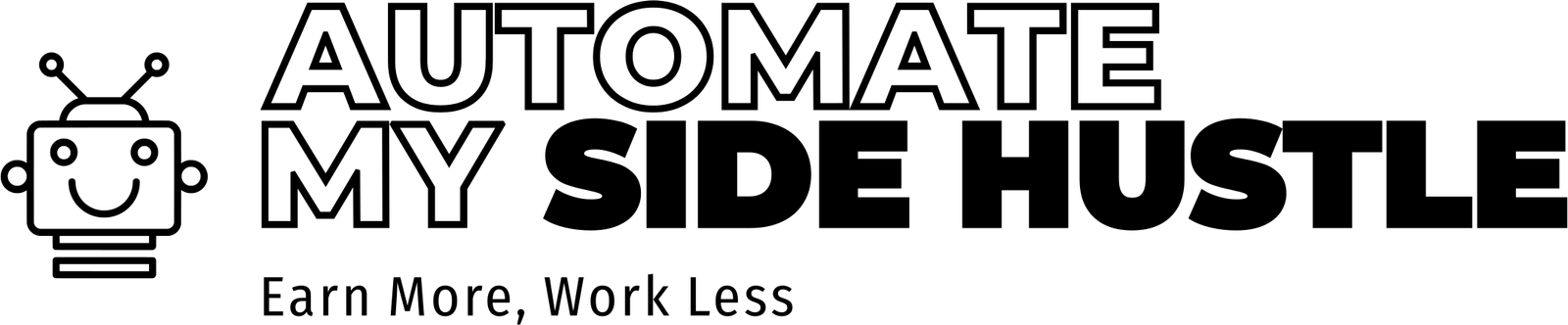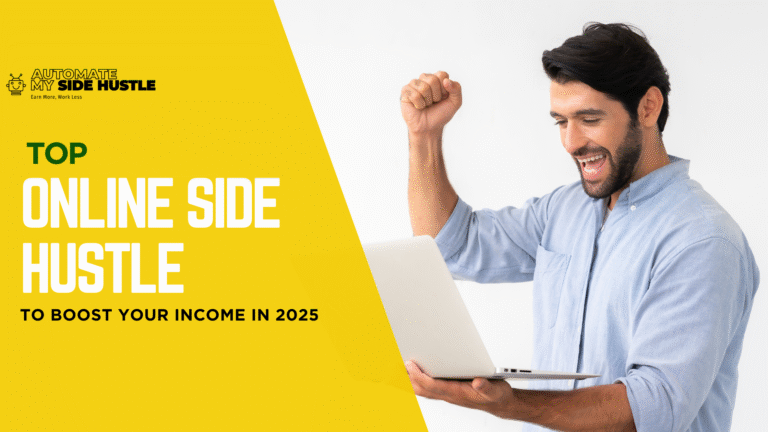Instant Survey Generator: The Fastest Way to Test Your Business Idea
Ever spend weeks on a business idea just to find no one wanted it?
It’s a common trap. Most new entrepreneurs build first and validate later, which often leads to wasted time, energy, and money.
The smarter way? Ask before you build.
That’s exactly what the Instant Survey Generator helps you do.
In just a few minutes, you can create personalized surveys and outreach messages that collect real feedback from your ideal audience, so you’ll know what people actually want before you launch.
With real data guiding your next move, you can move forward with confidence and build something people are genuinely excited about.
Why Validation Matters
Before you buy a domain, design a logo, or build a website, you need one thing: proof of demand.
By validating your idea early, you:
- Save time and money by focusing on what people truly want
- Reduce risk by identifying red flags before you launch
- Build confidence knowing your product or service is backed by real interest
The Instant Survey Generator is designed to help you validate your idea quickly and efficiently and it is completely FREE.
How the Instant Survey Generator Works
Think of this tool as your mini research assistant. It asks smart questions, organizes your responses, and automatically builds custom survey and outreach templates you can send to your audience right away.
Let’s break down the steps.
Step 1: Define Your Idea Clearly
Before you can test your idea, you need to describe it simply and clearly.
- You’ll outline things like:
- Your niche or industry.
- Who is your target customer?
- The problem you’re solving.
- What makes your solution different?
This step gives your survey a solid foundation, so your feedback is specific and actionable.
Step 2: Set Up Your Survey Goals
Not all surveys are created equal.
Do you want to learn if people are interested in your idea? Or are you testing pricing, features, or pain points?
You’ll define:
- Your survey objective (what you want to learn)
- Who will take it (audience or community)?
- How many responses you want (usually 50–100 for directional insight)
The generator crafts survey questions to align with your goals so your questions get relevant answers.
Step 3: Customize Email Outreach
Once your survey is ready, it’s time to share it. The tool helps you quickly create outreach messages, whether for warm contacts or cold prospects.
You’ll specify:
- Who’s sending the message (you, your brand, or a persona)?
- How you’re sending it (Gmail, LinkedIn, Mailchimp, etc.)
- The main action you want people to take (e.g., take the survey, reply with feedback)
Pro tip: Small tweaks in tone can double your response rate, so the tool helps match your brand style (friendly, professional, playful, or authoritative).
Step 4: Define Your MVP Focus & Constraints
Here’s where you make things real.
You’ll quickly map out your early offer, even if it’s just a test version.
- What service or product could you manually deliver first?
- What’s your initial price point?
- What’s your weekly time or budget limit?
This keeps your approach realistic and actionable, focusing on what you can launch now.
Step 5: Choose Your Brand Tone
Finally, you’ll pick your communication style—because how you ask for feedback matters as much as what you ask.
Whether you want to sound approachable, bold, or expert, the generator adjusts your survey and email copy to fit your voice.
What You Get After Completing the Tool
Once you hit submit, you’ll instantly receive:
- A tailored survey template ready to share.
- Outreach email copy designed to get replies.
- A clear snapshot of your validation plan.
- Next-step recommendations based on your inputs.
Example: Meet Daniel
Daniel wanted to create a digital course on productivity for freelancers but wasn’t sure if there was demand.
He used the Instant Survey Generator to create a short 5-question survey and emailed it to 50 freelancers in a Slack group. Within 24 hours, 37 people responded—28 said they struggle with time tracking and wanted templates.
That insight helped Daniel pivot his idea: instead of a full course, he launched a $29 template pack. It sold out in the first week.
Do you already have a few ideas but are not sure which one to test first?
Start with the Hustle Idea Kickstart Tool to narrow it down and then use the Instant Survey Generator to validate it with real feedback.
The Big Picture
When you validate before you build, everything gets easier.
You attract the right customers, avoid expensive missteps, and launch with confidence—not guesswork.
If you’re serious about Starting Your Side Hustle the smart way, it starts here.
Try the Instant Survey Generator
Create your personalized survey and outreach plan in minutes—no marketing degree or fancy software required.
Act now—start gathering real feedback with the Instant Survey Generator and turn your idea into reality.